PD: Design Thinking
I have enrolled in (and just completed!) a course Design Thinking for K-12 Educators on Canvas Network. It's my first online course which I am excited to explore - both the format but also the content! Here are some of my notes form each Module.
Module 1: The Design Thinking Process
A great introduction to Design thinking - even for those new to it - see video above. Complemented by an Edutopia Article outlining the 5 stages of design thinking Improving schools through Design Thinking
Module 2: Why Design Thinking? Why Now?
Students must understand their audience, take risks and see falling isn't as a bad thing - but a way to get to the best possible solution. A way to blend ideas together, encourage creative thinking and growth midst.
In this module I also saw flipgrid for the first time! I thought it was awesome. It is a video collaboration and discussion platform.
Module 3: How do I engage my students in Design Thinking?
He starts with a "false start" - not using empathy and understanding the audience..
Its an activity you can easily do with a class or with teachers in training to illustrate the importance.
Module 4: How do I create my own Design Thinking challenges?
Given a grid and example I set out to look at an issue (curricula or community based) to plan a Design Thinking project. i chose Gender Stereotypes, and my plan can be found here.
Through the discussions we explored what makes a good challenge and questions we had. I came into this course with one question - what is Design Thinking...and leaving with many more!! A credit to stretching and expanding my thinking! :)
Some further reading and resources from this section are: what makes good projects, design challenges for students.
PD Reflections:
I really loved this course. It was a great introduction for me into Design Thinking. The way it was pitched gently moved you from understanding the stages to then applying them to your own projects. The discussion boards were good to see other peoples thinking.
Module 1: The Design Thinking Process
- Go through the complete process of design thinking
- Learn to apply empathy in the design thinking process
A great introduction to Design thinking - even for those new to it - see video above. Complemented by an Edutopia Article outlining the 5 stages of design thinking Improving schools through Design Thinking
- Explain what it feels like to be a student in your classroom.
- Describe how the design thinking process might be useful to you and your students.
analytical thinking + creative things = designs tackling ambiguous real world problems
Students must understand their audience, take risks and see falling isn't as a bad thing - but a way to get to the best possible solution. A way to blend ideas together, encourage creative thinking and growth midst.
In this module I also saw flipgrid for the first time! I thought it was awesome. It is a video collaboration and discussion platform.
Module 3: How do I engage my students in Design Thinking?
- Go through the complete process of design thinking
- Learn to apply empathy in the design thinking process
He starts with a "false start" - not using empathy and understanding the audience..
Its an activity you can easily do with a class or with teachers in training to illustrate the importance.
- Emphasize - explore how it fits in with their life, questions things that you think you understand
- Define - create a Point of View Statement (POV). POV has 3 components – a description of a user, a resonant need, and an interesting insight that helps explain the need.
- Ideate - it’s not just random brainstorming, but leading to address the POV statement identified. Generate as many ideas as you can without filtering or evaluating - try to use pictures as much as possible, only using text to call about the details. Use a feedback capture grid.
- Prototype - the goal is to create a physical manifestation of their idea so that their partner can really experience it. Low resolution prototypes invites feedback.
- Test -remember to tell participants to “let go” of their prototype physically and emotionally.
Module 4: How do I create my own Design Thinking challenges?
- Create own design thinking project
Given a grid and example I set out to look at an issue (curricula or community based) to plan a Design Thinking project. i chose Gender Stereotypes, and my plan can be found here.
Through the discussions we explored what makes a good challenge and questions we had. I came into this course with one question - what is Design Thinking...and leaving with many more!! A credit to stretching and expanding my thinking! :)
Some further reading and resources from this section are: what makes good projects, design challenges for students.
PD Reflections:
I really loved this course. It was a great introduction for me into Design Thinking. The way it was pitched gently moved you from understanding the stages to then applying them to your own projects. The discussion boards were good to see other peoples thinking.
 |
| Image credit |

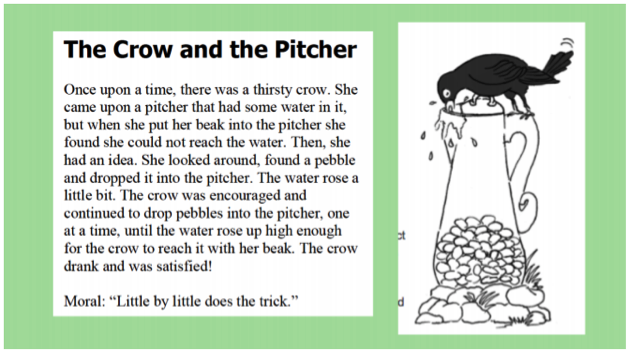
Comments
Post a Comment