Pictures worth a thousand words...
We have all heard the saying "a picture is worth a thousand words..."
There are a few programs out there that can help us take words and make pictures with them. This can be great to highlight important words in a unit, different themes in a text, a way to summarise, an opportunity to connect with an image and a chance for our visual learners (or a students who likes big ideas broken down) to connect with text in a meaningful way.
WORDPHOTO
This post was inspired by Wordfoto. I got really excited when I stumbled across it. I was attracted by the vivid colour and photo presentation. I was then quickly disappointed that it an iphone and ipad app (good news for ipad and iphone users though!). There seems to be an Android version called Word Cam that looks similar.
TAGXEDO
The next one I have come across a few times was Tagxedo. As you can see from my screen captures I had a bit of fun playing with it. Tagxedo had a very user friendly interface (image below left) and users can choose design shapes (speech bubbles, animals, shapes etc); as well as font, layouts and colour schemes.
.
.
.
Yes, I got carried away....
TagCrowd Beta
I am not sure if I am using this right, but this is what I got using TagCrowd Beta
There are a few programs out there that can help us take words and make pictures with them. This can be great to highlight important words in a unit, different themes in a text, a way to summarise, an opportunity to connect with an image and a chance for our visual learners (or a students who likes big ideas broken down) to connect with text in a meaningful way.
WORDPHOTO
This post was inspired by Wordfoto. I got really excited when I stumbled across it. I was attracted by the vivid colour and photo presentation. I was then quickly disappointed that it an iphone and ipad app (good news for ipad and iphone users though!). There seems to be an Android version called Word Cam that looks similar.
But not all schools (students or teachers) have access to this technology, so what other web based programs are out there?
The follow do not require downloads, emails or log ins to be used.
WORDLE
The first one, which I am sure most people have heard of or seen is Wordle. It can take slabs of text or a website (can copy and paste a url) and creates a word cloud. I decided to copy and paste my final year teaching philosophy essay from uni in it as an experiment. You can see my cloud below. Wordle is very straightforward to use. You can change font, layout and colour schemes. It's easy enough to take a screen capture like I did below or there is the option to print it (you cannot directly save it :( ).TAGXEDO
The next one I have come across a few times was Tagxedo. As you can see from my screen captures I had a bit of fun playing with it. Tagxedo had a very user friendly interface (image below left) and users can choose design shapes (speech bubbles, animals, shapes etc); as well as font, layouts and colour schemes.
.
.
.
Yes, I got carried away....
TagCrowd Beta
I am not sure if I am using this right, but this is what I got using TagCrowd Beta







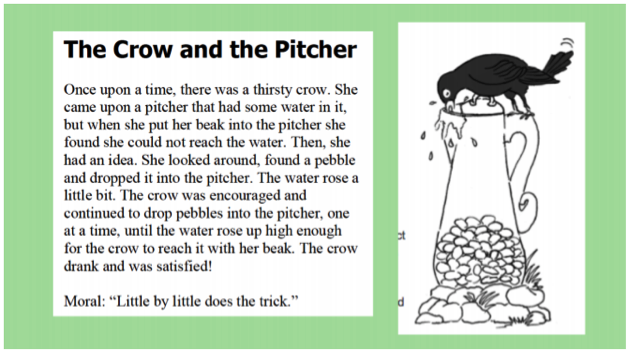
Comments
Post a Comment